School Video Programs Have a Big Problem…
This morning I was awakened by a phone call and a text from my former principal: “Any way we access the 2018 Lip Dub?” Well no. For several reasons, not the least of which is, that I no longer have access to any of the files from 5 years ago at my former job. This got me thinking about how often that happens. How often does “yeah, I bet we don’t have access to that since that student graduated” happen? What about “that kid went on to do huge things - wouldn’t it be great if we had their footage from 9th grade?” What about b-roll from last year’s FFA plant sale that would be great to use as footage for the story about how the sale is coming up again?
High school video production programs have a memory problem. Not that you forget things; instead programs don’t typically have a way to easily access files from previous projects, years, students, events, etc. A lot of programs have servers that serve as a repository for files but those are essentially poorly labeled file cabinets which aren’t typically easily culled to find files in a timeframe that is most often needed.
Typically a school has a server for video files and they are simply stored there and every now and then someone will ask for something from the past and the teacher or a student has to go through the 1,000’s of files to find the one that is being requested. What schools need is a Media Access Management (MAM) tool. A MAM is a way to not only store content but a way to easily access those files. Instead of combing through thousands of files trying to remember the year the project happened, the student that filmed it, or title… you could simply search for a keyword that the project was tagged with.
At NAB 2023, I was able to see the demo of Studio Network Solutions (SNS) about their EVO servers and the related softwares and was completely blown away. I admit that as I watched the demo, I thought several times, I HAVE to have this. We miss so many opportunities to capture a student’s work/growth or school events.
Imagine this, you have a student who started in your class as a freshman and works their way to a real industry job and become an award winning “whatever” and you can show the world, or your current students, what they did in your program. That’s some rich content and helps your current students more than you can imagine.
On a more day to day application, if you do a news show, the stories year to year are pretty much the same- homecoming, prom, various fundraisers, sports, etc - imagine the power of a repository of b-roll for your stories from years past. Instead of a kid just awkwardly reading a script they now have some b-roll from last year’s event. If you are a film based program, your students no longer have the “Jimmy’s not here excuse.” Their entire project can be stored on the server and easily accessed by anyone in the group.
As a teacher, you always worry about someone meddling in someone else’s work. With SNS Evo, you don’t have to worry because you can set the different access points and even lock some content so it can’t be edited. A folder on the server can be set up for students to access as individuals or you could allow a group of students to access a folder and the related files. It’s really very simple in the ShareBrowser tool.
ShareBrowser is a browser based tool that allows you to organize projects/files, find and preview media, and apply tags and related info on the media on your server. You can also comment on the footage including timecode based comments. This allows your server to not only be a place to store and access files but a teaching tool where you can comment on student works. You can’t do that with a simple file server!
Another key element of the SNS Evo is integration with editing software. Adobe Premiere Pro and After Effects, Avid Media Composer, Final Cut, and Davinci Resolve all have in-software integration tools to allow the files and projects on the Evo server to be accessed inside the application. Students don’t have to “leave” their editor to go find files - they are right there in the software.
Just before NAB 2023, SNS announced their new Tricaster NDI plug-in. This will allow you to preview and record NDI feeds from your network straight onto the SNS Evo server. When I read more on this, I thought about the amount of things that can be taken off the teacher’s plate. Imagine that event in your auditorium that you don’t want to commit a full broadcast to - or you can’t because it’s at the same time as your newscast - you can now set up your NDI camera to record the event straight to the server. You don’t burn a desktop running studio monitor to record the file. (AND the files can be tagged with whatever you want and placed in a folder that you can assign to anyone so they can deal with the final video!)
The SNS Evo will work with any NLE or tool that uses a network to access files for playback or editing. Its power really lies in the Sharebrowser to locate the needed files quickly. The power of ShareBrowser paired with Slingshot, which allows you to automate transfers and transcodes footage for easy previews, and Nomad, the remote editing workflow solution, allows your program to maximize not only the ability to store and easily access those files the students need but allows the students to more quickly tell their story while you can easily monitor and give feedback on their work.
Meet the Author, Tom White
Tom White is the Broadcast Engineer at Grady College of Journalism and Communication at the University of Georgia. Prior to that role, Tom taught at Morgan County High School and Rockdale Career Academy where he and his student produced thousands of live streams for sports, news, and community events. Tom’s program at the Rockdale Career Academy received the NFHS Network Program Of The Year in 2016 and his program at Morgan County High School received the New Program of the Year title in 2018. Tom has been a long time contributor to many publications and is the host of Teaching to The Test Pattern Podcast.





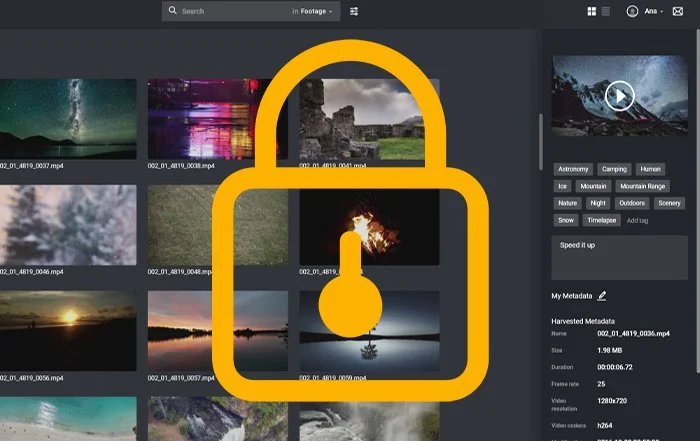



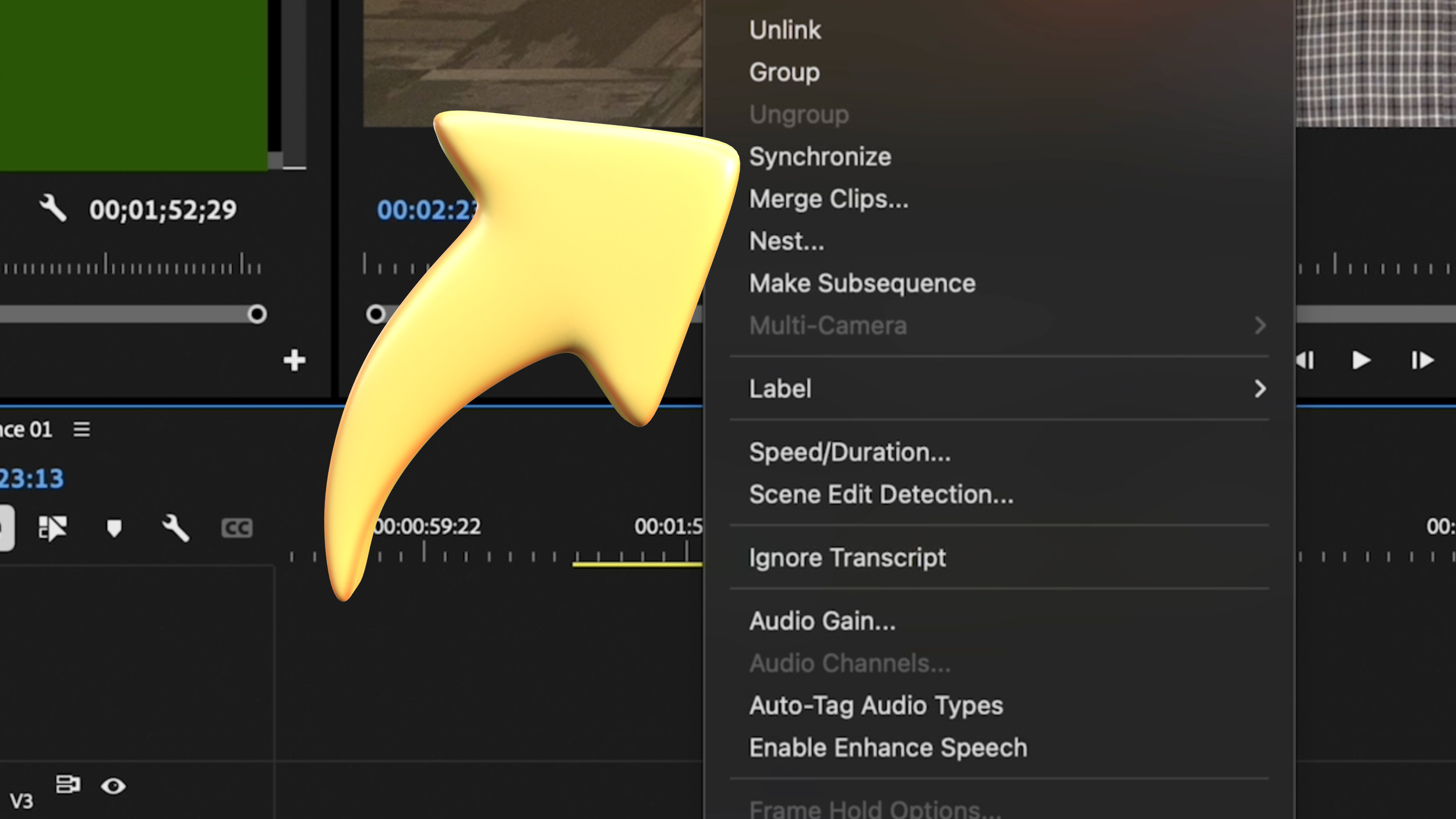

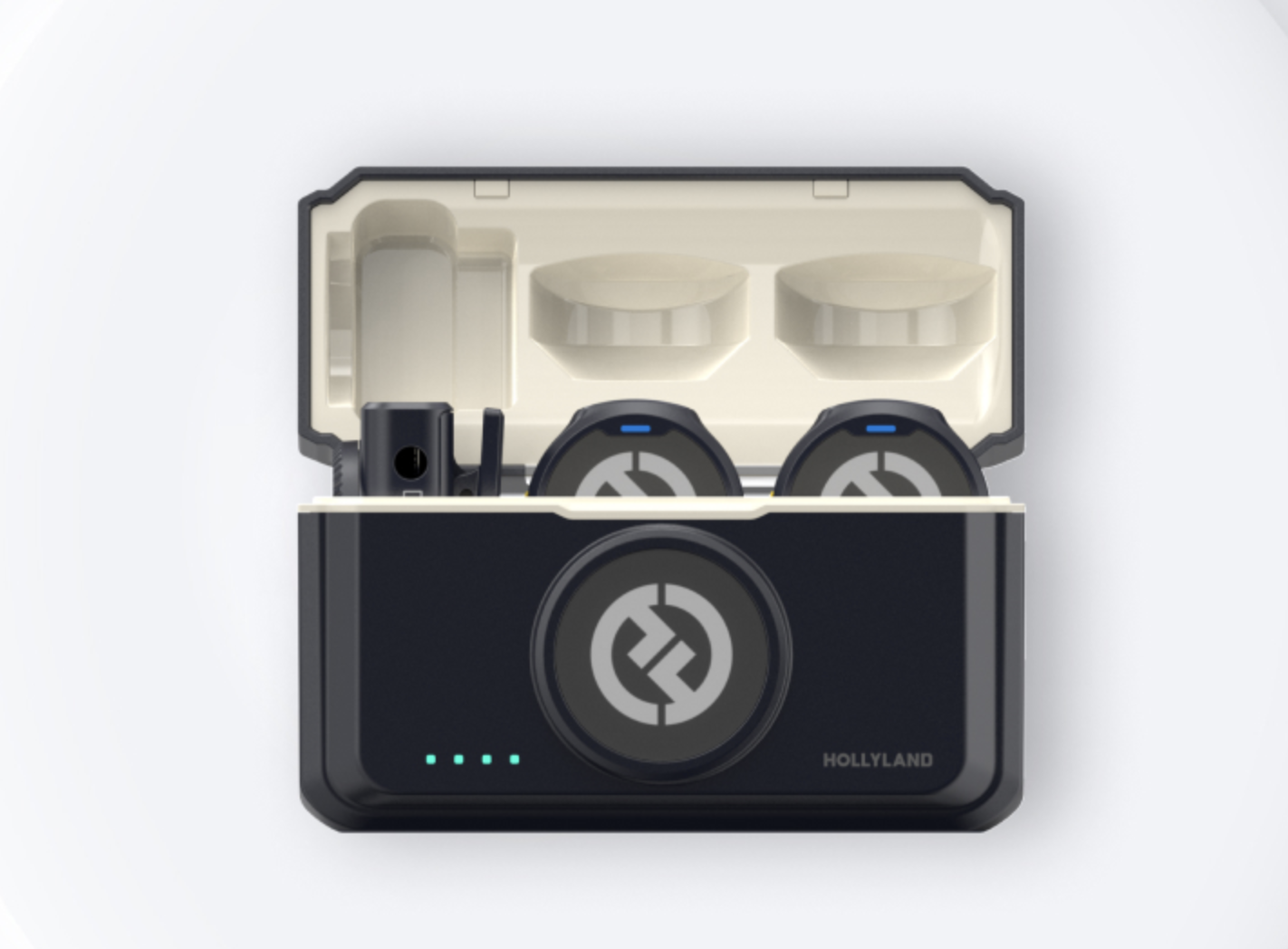

Got shaky footage? No problem! In this quick tutorial, learn how to use Warp Stabilizer in Adobe Premiere Pro to smooth out your shots effortlessly.