Copy and Paste Your Way To Great Content
Once again Adobe has irritated me! They always do at NAB. It’s simple… I spend weeks, months or years building a workflow to try to maximize my effectiveness as a content creator and Adobe basically throws that out the door with a new release.
While currently in Beta, the upcoming update to Adobe Premiere is going to change the game when it comes to creating content. For years, my students have had to transcribe their interviews in order to build their scripts for their packages. The students would upload the content to a site like otter.ai then download the transcript in order to build their vox pops and vo for their packages. The students would then have to go back through the footage to find the right clip and place that in the timeline.
In May, with the expected release of the latest version of Premiere Pro, Adobe will throw that workflow out and make the process much simpler. Now, simply ingest the footage into Premiere Pro, allow the sensei AI to transcribe the content, select the copy you want from the transcription, then paste it into the timeline…. The exact video footage for that piece of the interview will be placed in the timeline. No longer do you have to scrub through video to find the right part of the interview - you just copy and paste it and done!
Courtesy: Blog.Adobe.com
While this won’t take effect until most schools are out of session, that may work for you in order for you to master the workflow. At this time, I think the flow should look something like this:
Shoot Interview/B-roll
Ingest interview footage in Premiere
Allow Premiere to Transcribe the footage
Begin building the standup/vo script
Copy the Vox pops from the interview
Insert them into the package script
(I am assuming) Approve the student’s script before they begin shooting standup/VO.
Student ingests the standup/vo footage in premiere
Begin editing… simply copy and paste the vox pops into the timeline.
Find something else for the student to do with the extra time they saved.
Meet the Author, NAME
Author bio (make sure to add author name as a tag)





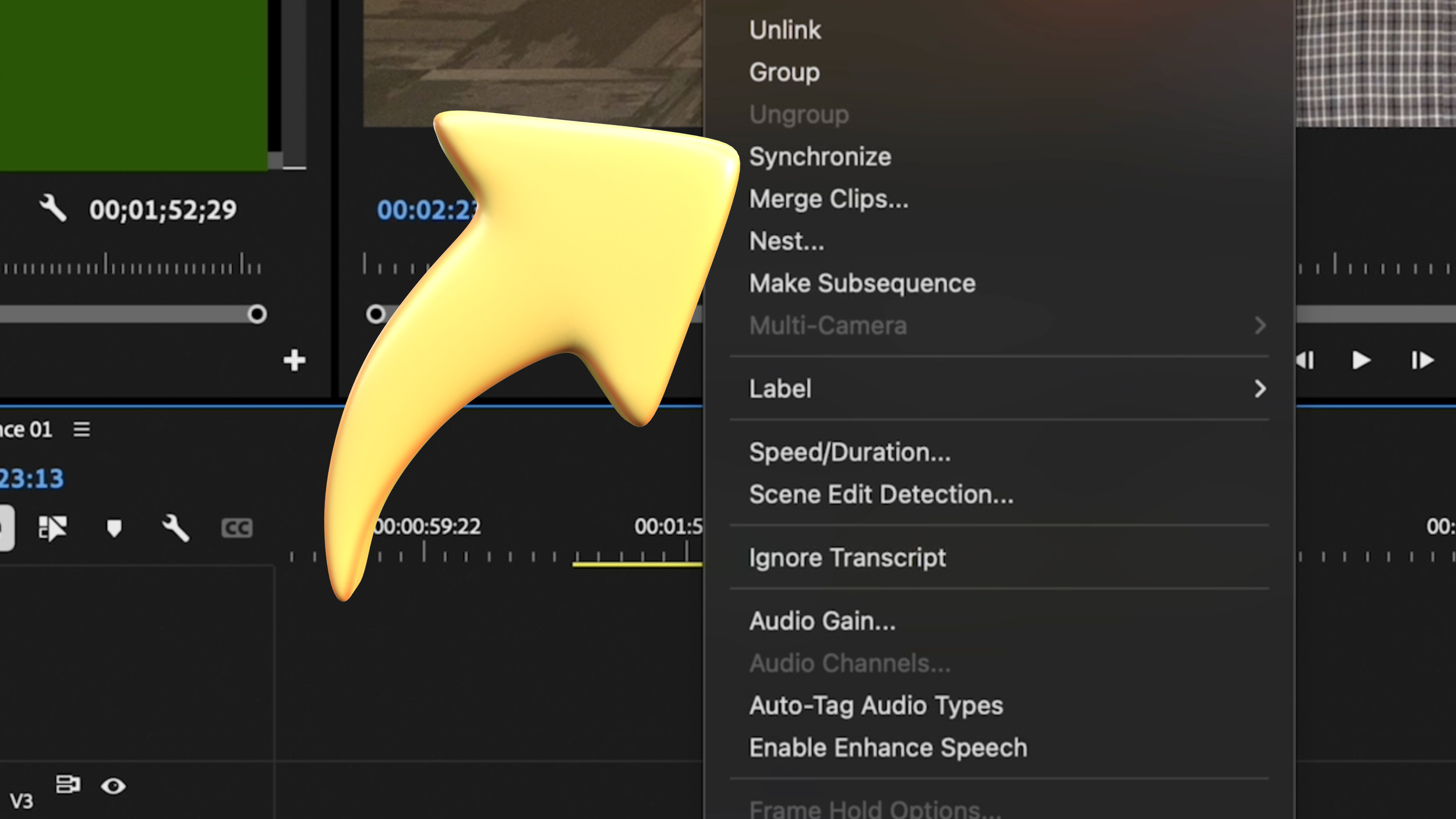

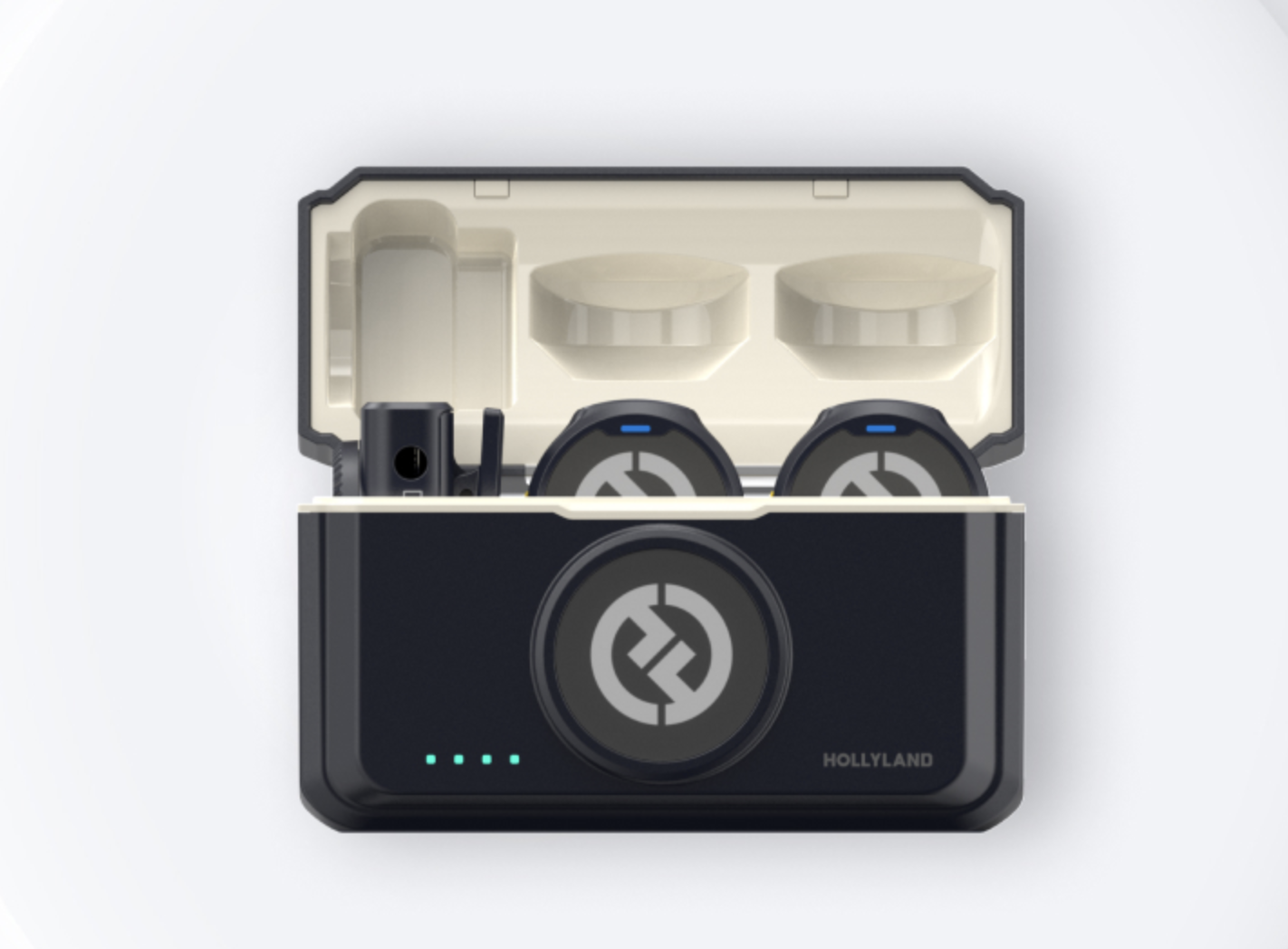

Got shaky footage? No problem! In this quick tutorial, learn how to use Warp Stabilizer in Adobe Premiere Pro to smooth out your shots effortlessly.