Embracing AI in the Video Classroom… But Not Too Much
It may very well be the beginning of the end.
I am talking about artificial intelligence or AI for short.
If you haven’t been hearing about this advance in technology, you will be. I guarantee you that your students have.
I first heard about ChatGPT a couple of months ago and, to be honest, it kind of scared me. It was a news story featuring a professor in some middle of the country university warning that ChatGPT would be the end of academic honesty in our post-secondary institutions.
That very well could be the truth, but until then I want to walk them through how we can use these new tools to improve productivity and to increase the quality of our end products. And today, I want to share some of what I am learning with you.
Let’s start with what I tell my students, “AI is a starting point, not an ending point in the creative process.”
By that I mean that anything that we are able to do with artificial intelligence should only serve as a tool to help us in the overall experience. It allows us to create more content, which should better engage our audience, but it cannot replace the human element that we bring to what we do.
But, what is AI?
AI refers to the development of computer systems that can perform tasks that usually require human intelligence, such as visual perception, speech recognition, decision-making, and language translation. In the context of video and film production, AI can help with tasks such as editing, color grading, and sound design. It's important to note that AI is not a magic button that automatically produces a masterpiece. Again, AI should only be viewed as the starting point, not the ending point in creativity.
With that said, let's explore some ways teachers can embrace AI in the classroom.
Use AI to assist with video editing
Video editing can be a time-consuming and labor-intensive process. However, AI can assist with tasks such as trimming footage, selecting the best shots, and even creating rough cuts. One tool that teachers can use is Adobe's Sensei, which uses AI to speed up the editing process. Sensei can automatically identify the best moments in a clip and create a rough cut based on a pre-selected style. This can save hours of manual labor, allowing students to focus on more creative aspects of video production. If you have the time, jump out to this article by Russ Fairley at Videomaker.com to learn more about Sensei and what all it can do for you.
If you are at all familiar with using the Remix tool in Adobe Premiere, then you have engaged with AI to an extent. Remix allows you to take a song of any length, tell the computer how long you want the track to be, and then within seconds it creates a version of the song that is “magically” somewhere around the length that you specified. This makes it possible to take a full length song and shorten it to a thirty-second version for a commercial or to take a two and a half minute song and convert it into a seven minute version for longer form content. And, just listening to it, you cannot tell where the edits are. It is incredible.
Use AI to assist with color grading
Color grading is a crucial part of the post-production process that can significantly impact the mood and tone of a video. AI can assist with tasks such as color correction and matching shots. For example, Davinci Resolve's AI Color Match can automatically match the color of one shot to another, saving time and ensuring consistency throughout the video. AI can also suggest color grades based on the mood and tone of the video, allowing students to experiment with different looks and styles.
The online video editing tool RunwayML will do a lot of what After Effects has done in the past. I first heard about this on a video by Premiere Gal on YouTube, where she demonstrates the software’s motion tracking capability (I will be using this!) and its ability to do a few other cool editing tricks that would take a motion effects artist hours to accomplish in AE.
I did an in-class demonstration of the software using the Runway’s “In Painting” tool. It allowed me to remove a surfer from a scene by simply painting over him. There were some visual artifacts that remained at the bottom, but it was far better and significantly faster than what I could have done in After Effects.
Use AI to assist with audio and sound design
Sound design is an often-overlooked aspect of video production, especially in high school, but it can significantly impact the quality of the final product. AI can assist with tasks such as noise reduction, dialogue enhancement, and even music selection. For example, Adobe Podcast can automatically remove unwanted background noise from a clip, allowing students to focus on the creative aspects of their projects. AI can also suggest music tracks based on the mood and tone of the video, allowing students to experiment with different styles and genres.
(Let’s take a break for a second. I had only seen Adobe Podcast in action on YouTube videos. I was mildly impressed, but I decided before I touted this publicly, I should give it a go. Wow. I am beyond impressed. I was sitting at the kitchen table with my wife, multiple fans running, she had a YouTube video playing in the background, our dog was tapping his way across our wooden floors, and I simply talked into my iPhone. When I played that back on my computer, you could hear everything. After dropping the file into Podcast, waiting a few seconds for Adobe to contact the dark spirits that allow for such magic, I could give Mike Rowe a run for his money. If you have an Adobe account, this little tool is free. Click this link to give Enhance Speech a go.
Use AI to assist with scriptwriting
Scriptwriting is the foundation of any video production, and AI can assist with tasks such as generating ideas and even writing dialogue. I have found ChatGPT to be especially helpful in this area. As a school that produces a daily, live broadcast we are constantly spitting out announcements. We have turned to ChatGPT to help us rewrite and enhance those boring emails about this club and that and what time they are meeting. I have even used ChatGPT to write an official press release about things, which kind of blew my mind.
However, it's important to note that AI should not replace the creative input of the writer. AI can provide a starting point, but it's up to the student to develop the script further and add their own unique voice and perspective. I have asked ChatGPT to write a 60-second script for a short video about three students stuck in a library and it spit it out. The problem was that there was no warmth or humanity to it. The structure was great, so I gave it to students and told them to keep the story, but improve the dialog. Again, a starting point.
As I said at the beginning… This could be the beginning of the end. AI certainly has drawbacks that we need to be aware of, but I am choosing to see the possibilities and I hope you will as well. Ultimately we can harness the power of the machines and use them to help our students move in the right direction.
At least until Skynet becomes self-aware.
Meet the Author, JOSH DEMPSEY
Josh Dempsey is a video and film teacher at Marietta High School in Marietta, Georgia. With over 15 years of experience in the classroom, Josh is just as excited as his students to keep learning about the power and possibilities of this visual medium. He invites you to follow his students and their work online by following them on social media @bdn_marietta.






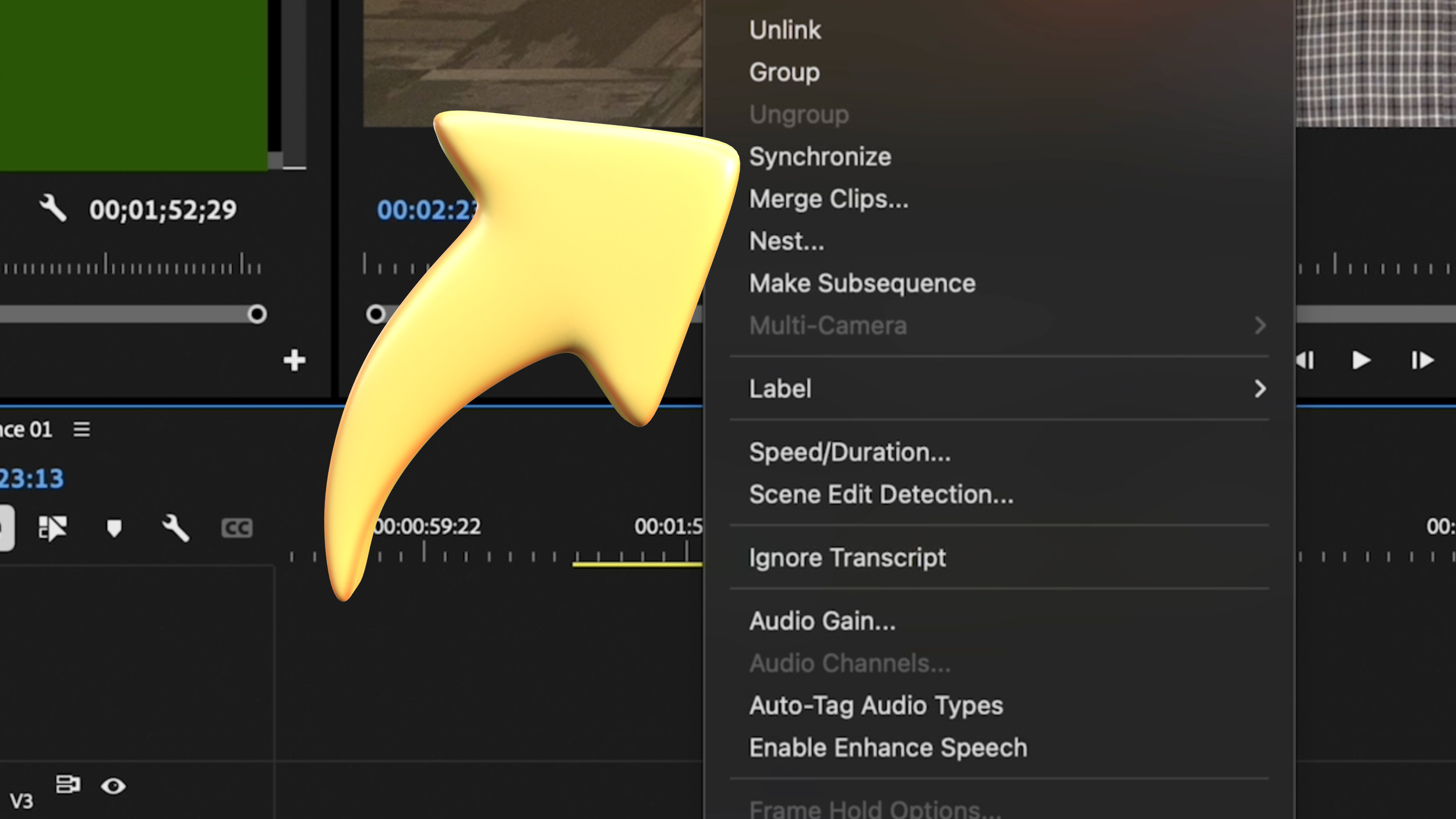

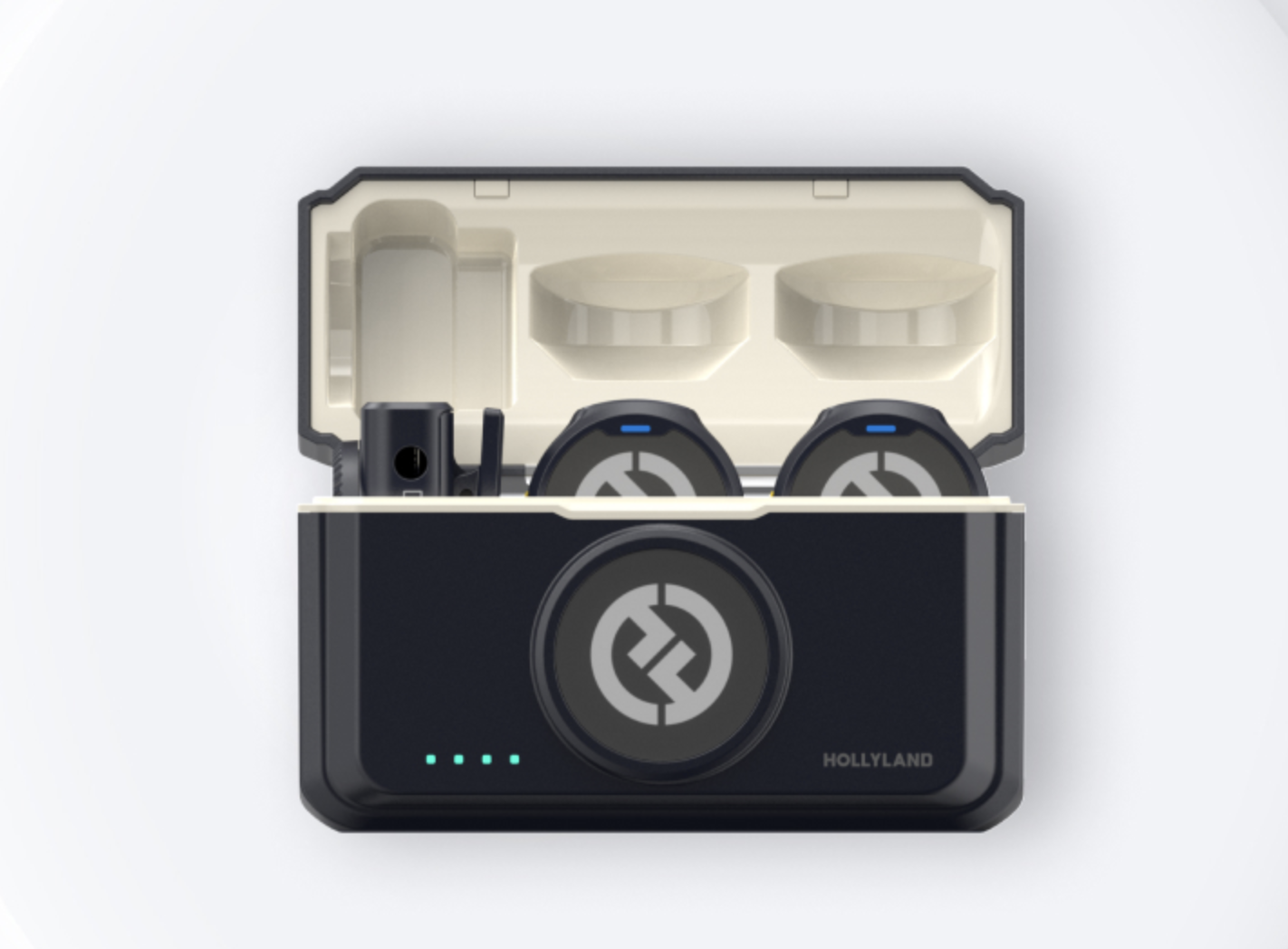

Got shaky footage? No problem! In this quick tutorial, learn how to use Warp Stabilizer in Adobe Premiere Pro to smooth out your shots effortlessly.