Slack: A Communication Game-Changer
Oh, Slack! The savior of modern communication or just another app to keep us constantly connected? Well, my friends, as a video production teacher who's been struggling with communication organization and management for over fifteen years, I'm here to tell you that Slack has fundamentally changed the way things work in my program.
No, I'm not sponsored by Slack (though I wouldn't mind if they sent me some swag), but I just can't help but gush over how this handy tool has revolutionized the way we manage projects and collaborate in my classroom.
In this article, we'll explore how Slack can benefit video production companies and classrooms alike, and we'll also discuss some of its nifty features, including Outlook and Gmail extensions, that streamline communication and collaboration.
What is Slack, and why should you care?
For the uninitiated, Slack is a communication platform that allows you to create channels for different projects, departments, or even just for sharing the latest hilarious meme (because we all need a laugh, right?). At its core, Slack is all about making communication more efficient, organized, and dare I say, enjoyable. Its user-friendly interface, robust features, and integrations with other popular tools make it a must-have for any team, especially those in the video production industry or educational settings.
The benefits of using Slack in video production companies
Streamlined communication: In the world of video production, clear and efficient communication is crucial for ensuring everyone is on the same page and projects run smoothly. Slack offers a centralized platform where team members can discuss ideas, share updates, and ask questions, all in real-time.
Organized collaboration: With Slack, gone are the days of messy email chains and hunting down files in cluttered inboxes. You can create channels for specific projects, teams, or topics, making it easy to find relevant conversations and files. Plus, you can use threads to keep discussions focused and organized, without derailing the main conversation.
File sharing made easy: Sharing files, images, and documents is as simple as dragging and dropping them into a conversation. No more time wasted digging through emails or file-sharing platforms to locate that one critical asset. The best part? You can even share high resolution videos directly through the platform AND they create an automatic transcription! We use this when we are short on time and going through our LMS would lead to a highly compressed (and essentially unusable) end product.
Remote collaboration: With video calls and screen sharing built right into Slack, remote team members can stay connected and collaborate effectively, no matter where they're located.
Seamless integrations: Slack plays well with others! It integrates with many popular tools and services, such as Trello, Google Drive, and Adobe Creative Cloud, making it easier than ever to streamline your workflow and keep everything in one place.
Perhaps the most valuable integration, and definitely one of its key strengths, is its ability to integrate with extensions for popular email platforms like Outlook and Gmail. These extensions allow you to bring the power of Slack directly into your inbox.
In our program, we produce a live, daily show. We are constantly getting new and updated announcements from coaches, teachers, and administrators. These email integrations allow my senior producers to turn emails into tasks and assign them to specific individuals or groups in Slack. This means you can delegate responsibilities and keep track of progress without ever leaving your inbox, making your workflow more efficient and organized. It has streamlined our productions and improved our show content.
The benefits of using Slack in the classroom
In addition to the benefits of using Slack in a production environment, there are definitely perks to using it in the classroom. Here are just a few of the ones that I have found beneficial.
A few of the channels we use in our video program.
Fostering classroom communication: Slack can help create a sense of community and facilitate discussions among students, both during and outside of class hours. Teachers can set up channels for different subjects, projects, or groups, making it easy to keep discussions focused and relevant.
I actually (I hope none of my students are reading this) use Slack to wish them a happy birthday. I am provided the information about when their birthday is through our school’s SIS and I then create a personal birthday wish that I schedule to send out to them on their birthday. I do this because it is a personal touch that just shows them that I care, but it is great through Slack because I cannot remember everyone’s birthday. What is great is when a student gets that notice over a break, and it let’s them know that I was thinking about them.
Encouraging collaboration and peer support: Students can use Slack to collaborate on group projects, ask questions, and provide feedback to their peers. The platform's features, such as threads and direct messages, make it simple for students to engage with one another in a supportive, organized manner.
When we start a new project, I have the students get into groups and immediately create a Slack channel for project communication. I have even had this serve as an informal assessment, where students planned out their shoots in Slack, then shared that plan with me to prove that they were prepared. One one occasion, I was able to take a group’s plan and provide it as proof to a parent when their student said they would be at a shoot at a certain time, and they never showed. This was enough to have the slightly agitated parent redirect their frustration to the correct source of the issue.
Supporting teacher-student communication: Teachers can use Slack to provide feedback, answer questions, and share resources with students in a more efficient way than traditional email. By using direct messages or dedicated channels, teachers can ensure that their communication is targeted, relevant, and easily accessible for students. It can even be used to provide passes to students. For example, students are not allowed to come to our classrooms before 7:35 each morning. By using Slack, I can send a time-stamped “approval” that the student can show to the hall monitor, which allows them to come to my room and start working early.
Tips for successful Slack adoption
Model professional communication for your students
If you're considering implementing Slack in your video production company or classroom, here are some tips to help ensure a smooth transition and make the most of this powerful communication platform:
Establish guidelines and best practices: To maintain organization and prevent information overload, set clear expectations about how Slack should be used. For example, outline which channels should be used for specific topics or projects, and encourage the use of threads for focused discussions. In the school environment, it is very important to make sure students understand that their communication should be productive, collaborative, and above all… respectful. They need to know that since this is a school communication tool, there can be consequences for misuse of the platform.
Train your team or students: Make sure everyone is comfortable with the platform by providing training and resources on how to use Slack effectively. This might include sharing Slack's own tutorials, hosting a workshop, or creating your own guides tailored to your team's needs.
Encourage engagement: Foster a sense of community and collaboration by actively participating in conversations, asking questions, and providing feedback. Encourage team members or students to share their ideas, resources, and progress updates in relevant channels.
Monitor and adjust: Regularly review how Slack is being used and make adjustments as needed. If you notice certain channels becoming cluttered or underutilized, consider reorganizing or archiving them. Seek feedback from your team or students to identify areas for improvement and ensure Slack continues to meet their needs.
Conclusion
In today's fast-paced world of video production and education, effective communication and collaboration are more important than ever. Slack offers a powerful and versatile solution that can transform the way teams and classrooms work together, streamlining workflows and fostering a sense of community.
By harnessing the power of Slack, along with its integrations and extensions for Outlook and Gmail, you can revolutionize the way you communicate, collaborate, and manage projects in your video production company or classroom. So, give Slack a try and see if it works for your team – you just might find yourself singing its praises like yours truly.
Meet the Author, JOSH DEMPSEY
Josh Dempsey is a video and film teacher at Marietta High School in Marietta, Georgia. With nearly years of experience in the classroom, Josh is just as excited as his students to keep learning about the power and possibilities of this visual medium. He invites you to follow his students and their work online by following them on social media @bdn_marietta.
Josh loves traveling with his wife, Megan, and their two kids and more pets than should be allowed. If you want to follow their adventure and get some tips and tricks for RV travel and epic road trips, head over to their website at eastrollswest.com.



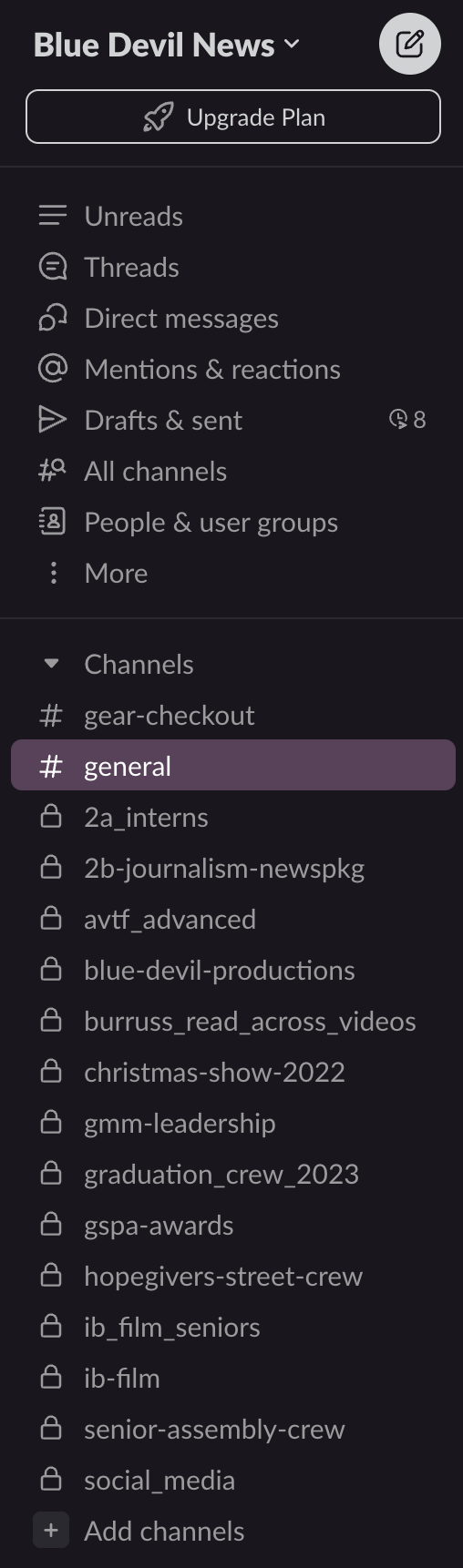



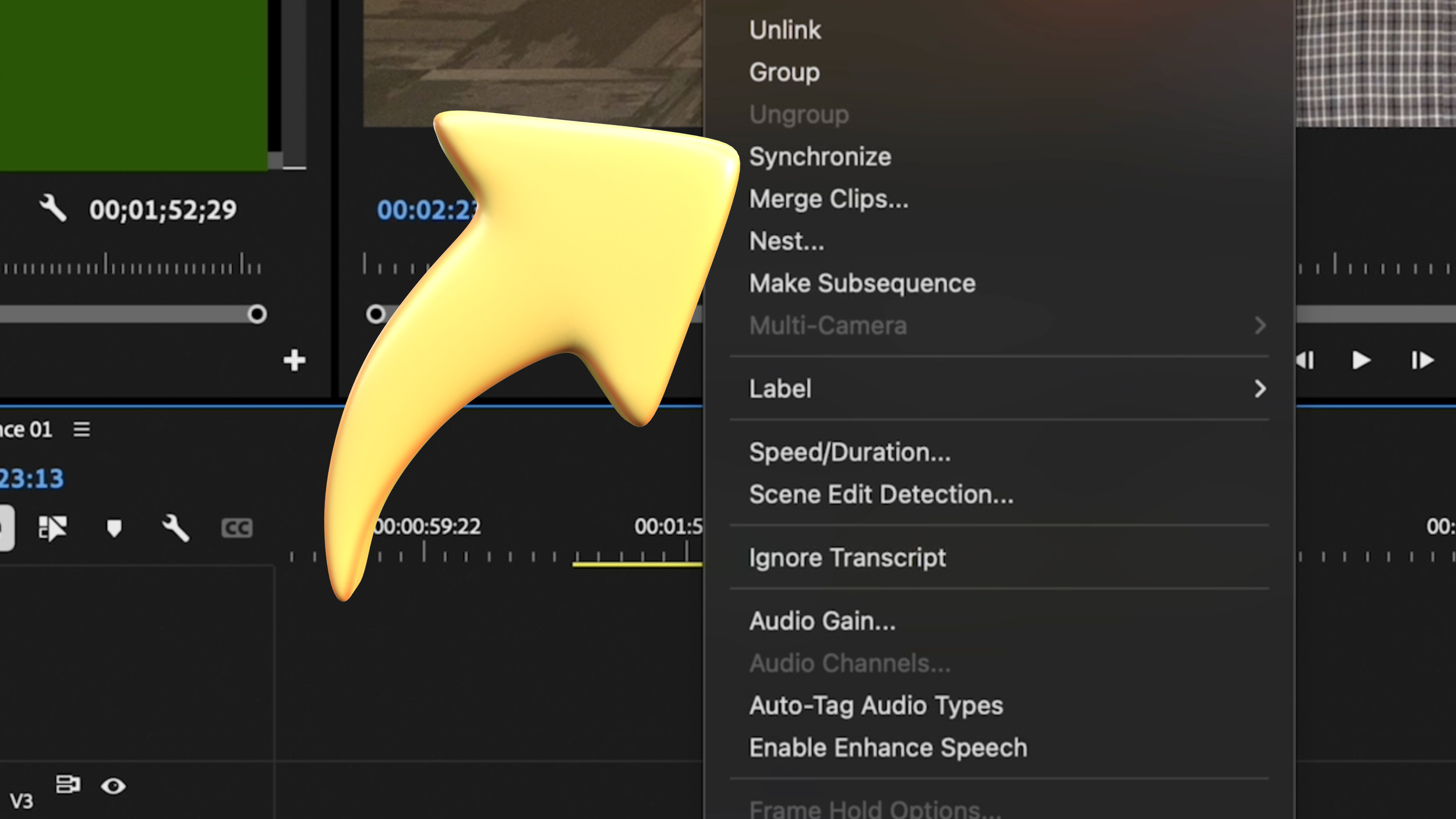

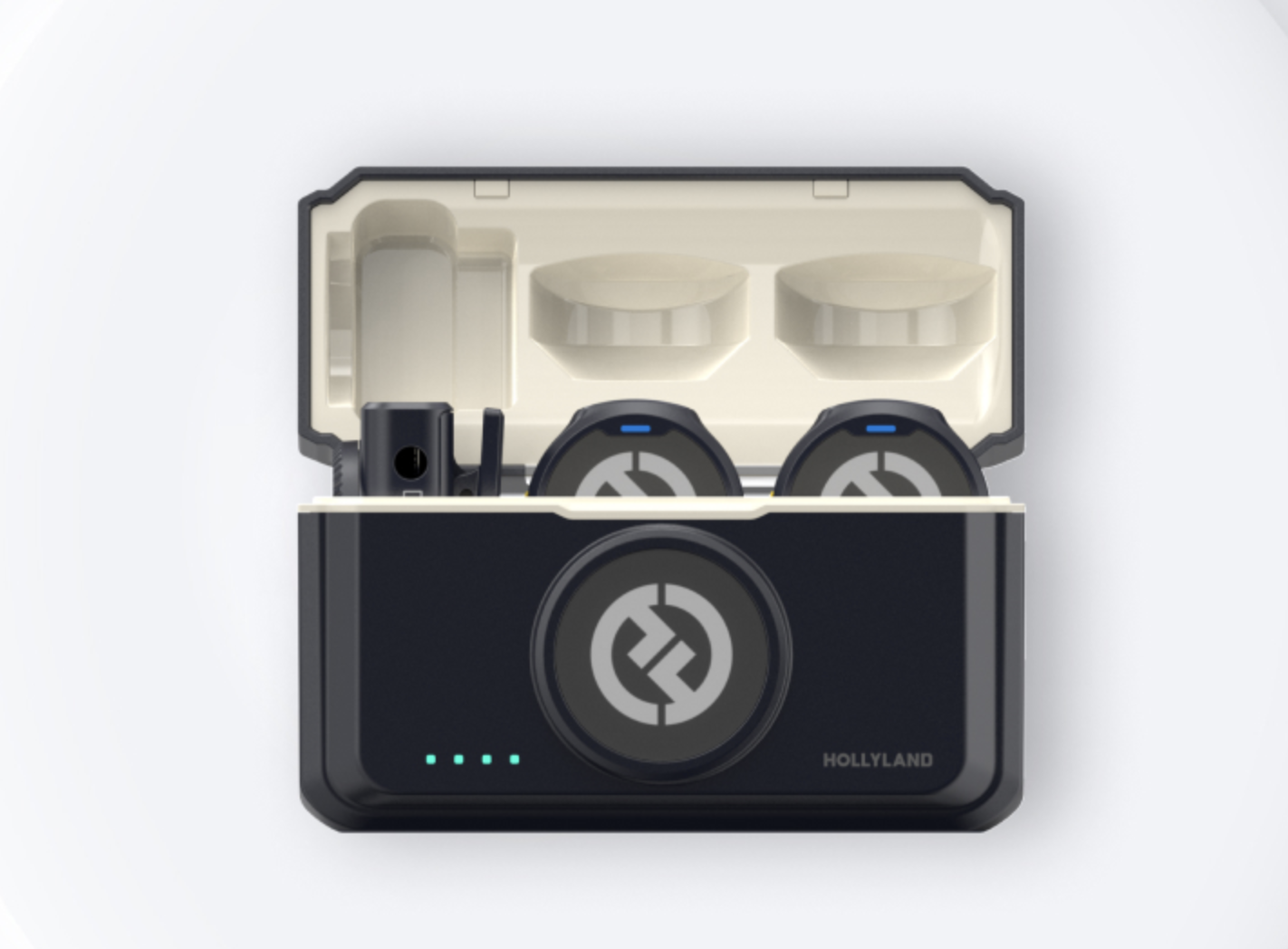

Got shaky footage? No problem! In this quick tutorial, learn how to use Warp Stabilizer in Adobe Premiere Pro to smooth out your shots effortlessly.