Rundown Creator from a Student Perspective
As a video and film teacher, I'm always on the lookout for tools and techniques that can streamline the learning process and help my students create better content. One such tool that has proven to be invaluable is Rundown Creator. To give you an insider's perspective on how it has transformed our educational experience, I recently sat down with two of my senior producers, Cora and Nicholas, to discuss its many advantages and potential improvements.
Collaboration Made Easy
Cora planning out the daily show
Cora, who has been with me for four years, is a big fan of Rundown Creator. She highlighted one of its main strengths: "I love Rundown Creator because it gives the option for everyone to start working on a script that we all see together... we can split up jobs, make it easier for everyone." This collaborative environment allows our students to work efficiently and ensures that everyone has a clear understanding of their role in the project.
A User-Friendly Interface
Rundown Creator's intuitive interface is another key selling point. As Cora explained, "It's easier to use... when you know how to do it and what buttons do, you can navigate it pretty easily." The software also provides options for formatting text, such as brackets and parentheses, which can be quite helpful on the teleprompter for our anchors. In fact, the ease of use has made it possible for students to learn the software quickly, as Nicholas mentioned, "I can sit down with someone who has never used it before, explain it for like 5-10 minutes, and they can start writing an entire show if they wanted to."
Nicholas assigning scripts to show writers
Streamlining Script Assignments
One of Nicholas's primary responsibilities as a senior producer is assigning scripts to his peers. He finds Rundown Creator to be an excellent tool for this task, as it allows him to "assign the scripts based on what I know people's interests are." This customization not only leads to better scripts but also increases student engagement and passion for their projects.
Templates for Consistency
When it comes to script templates, Cora and Nicholas have found them to be quite helpful in maintaining consistency across the production. Cora particularly appreciates the "blocked-out version" for announcements, which helps them categorize and manage different segments of the show. Nicholas also finds the package and voiceover templates useful, as they come with built-in director's and anchor's cues, saving time and promoting uniformity throughout the production.
Taking the Teleprompter Anywhere
One of the game-changing aspects of Rundown Creator is its ability to bring the teleprompter anywhere. As I mentioned in our conversation, "We've had situations where we would have the teleprompter pulled up on an iPad, put a camera up over that iPad, and then record things in the hallway." This flexibility allows our students to create content in various locations, expanding the possibilities for their projects.
Potential Improvements and Additions
The best way to plan and organize a show
While we're thrilled with the current capabilities of Rundown Creator, there's always room for improvement. Cora suggested incorporating a library of script examples into the software to help students who may be new to scriptwriting. I agreed that this would be a beneficial feature for educators, making it easier to teach scriptwriting fundamentals to students.
Personally, I would love to see an app version of Rundown Creator, making it even more accessible and convenient for our students to write scripts and work on projects from anywhere, whether they're in the classroom, at home, or on the go.
In Conclusion
Rundown Creator has been a transformative tool in our educational video production process, and both Cora and Nicholas have found it to be invaluable in their roles as senior producers. I believe that the yearly fee I pay for an educational version of Rundown Creator is the best investment I make into my program each year. It has played a significant role in the improvement in our daily, live show. Now that I have used it, I will never go back to just a plain ole Google Doc again.
Meet the Author, Josh Dempsey
Josh Dempsey is a video and film teacher at Marietta High School in Marietta, Georgia. With nearly 20 years of experience in the classroom, Josh is just as excited as his students to keep learning about the power and possibilities of this visual medium. He invites you to follow his students and their work online by following them on social media @bdn_marietta.
Josh loves traveling with his wife, Megan, and their two kids, and more pets than should be allowed. If you want to follow their adventure and get some tips and tricks for RV travel and epic road trips, head over to their website at eastrollswest.com.





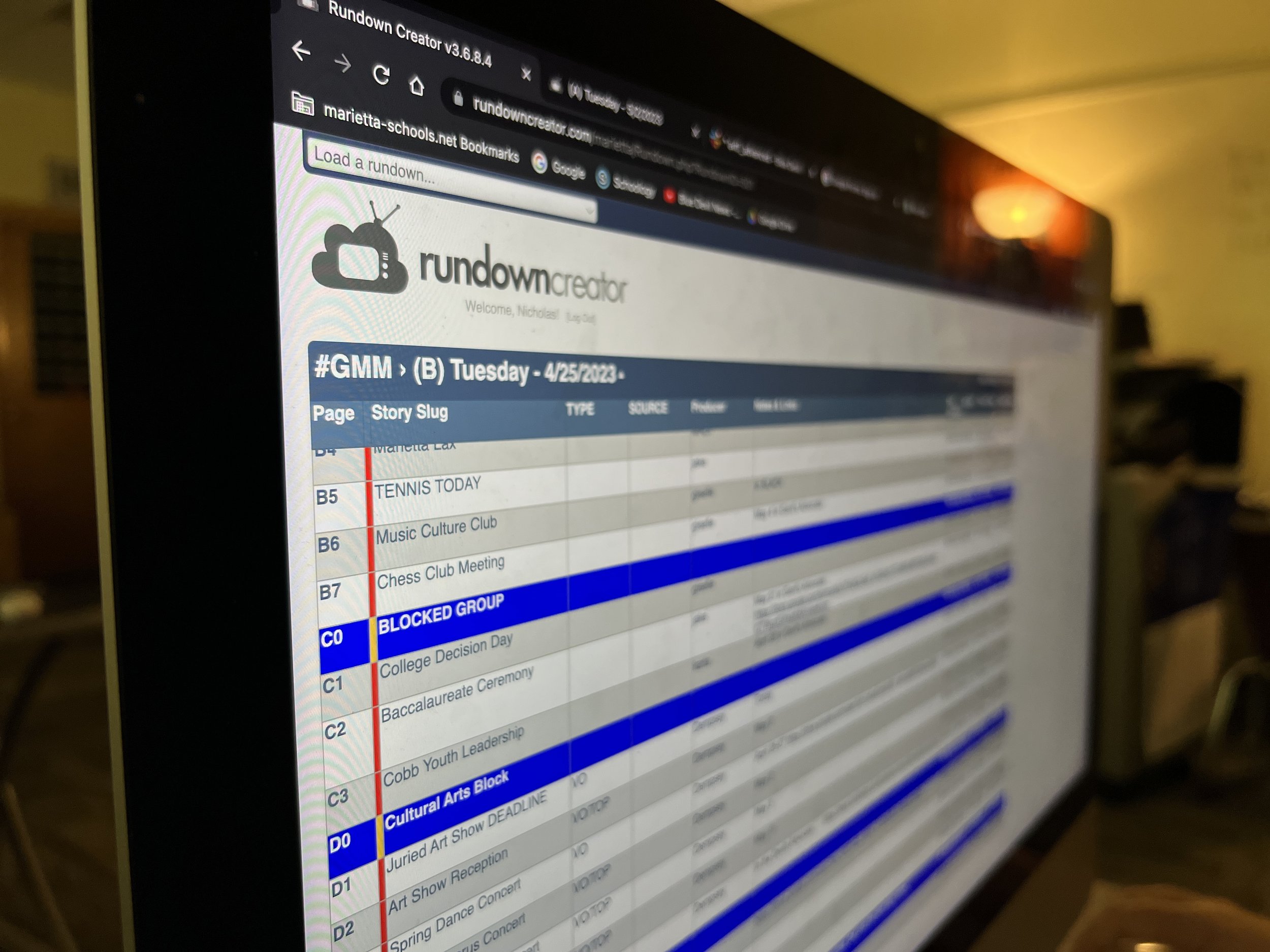


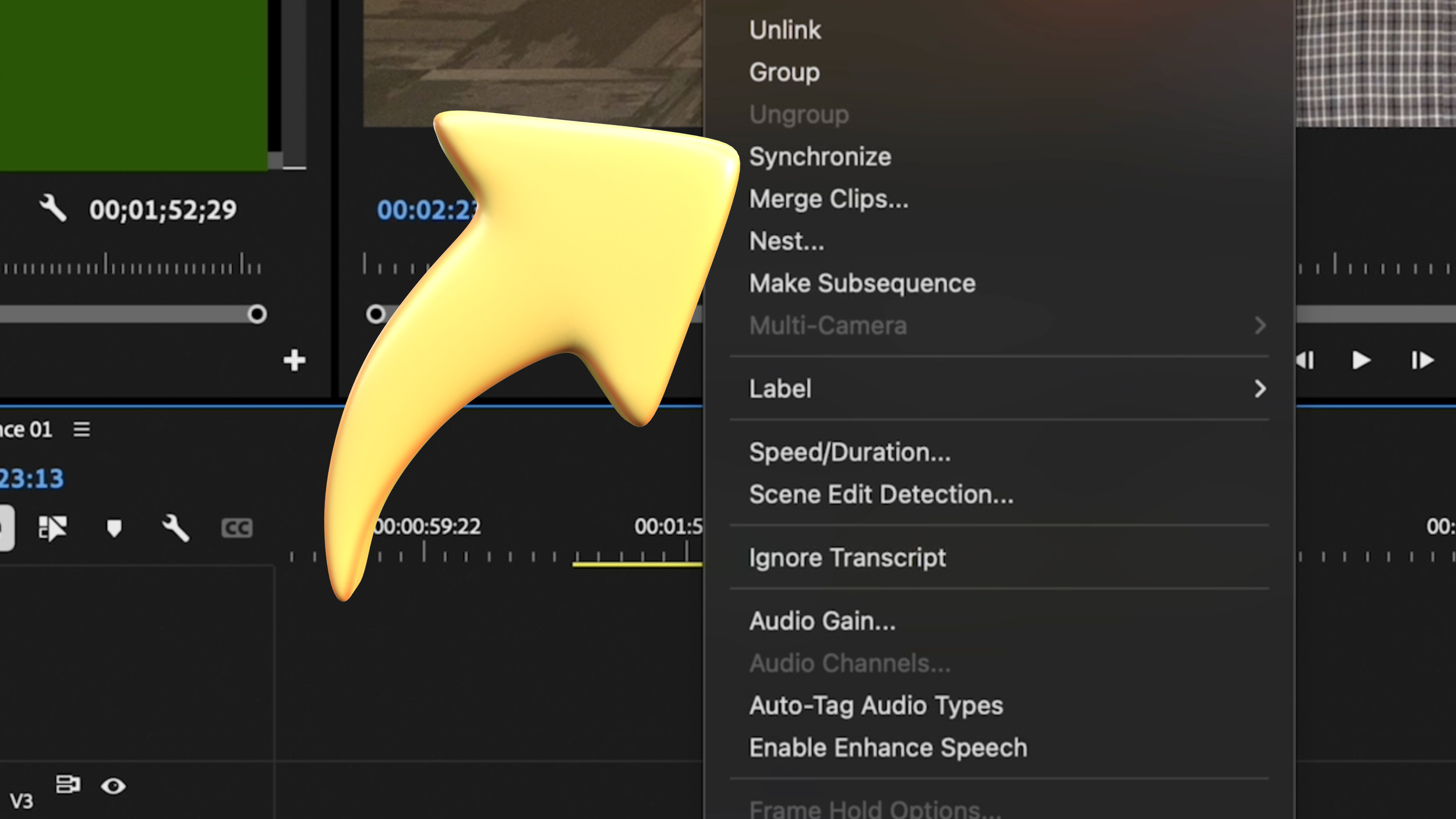

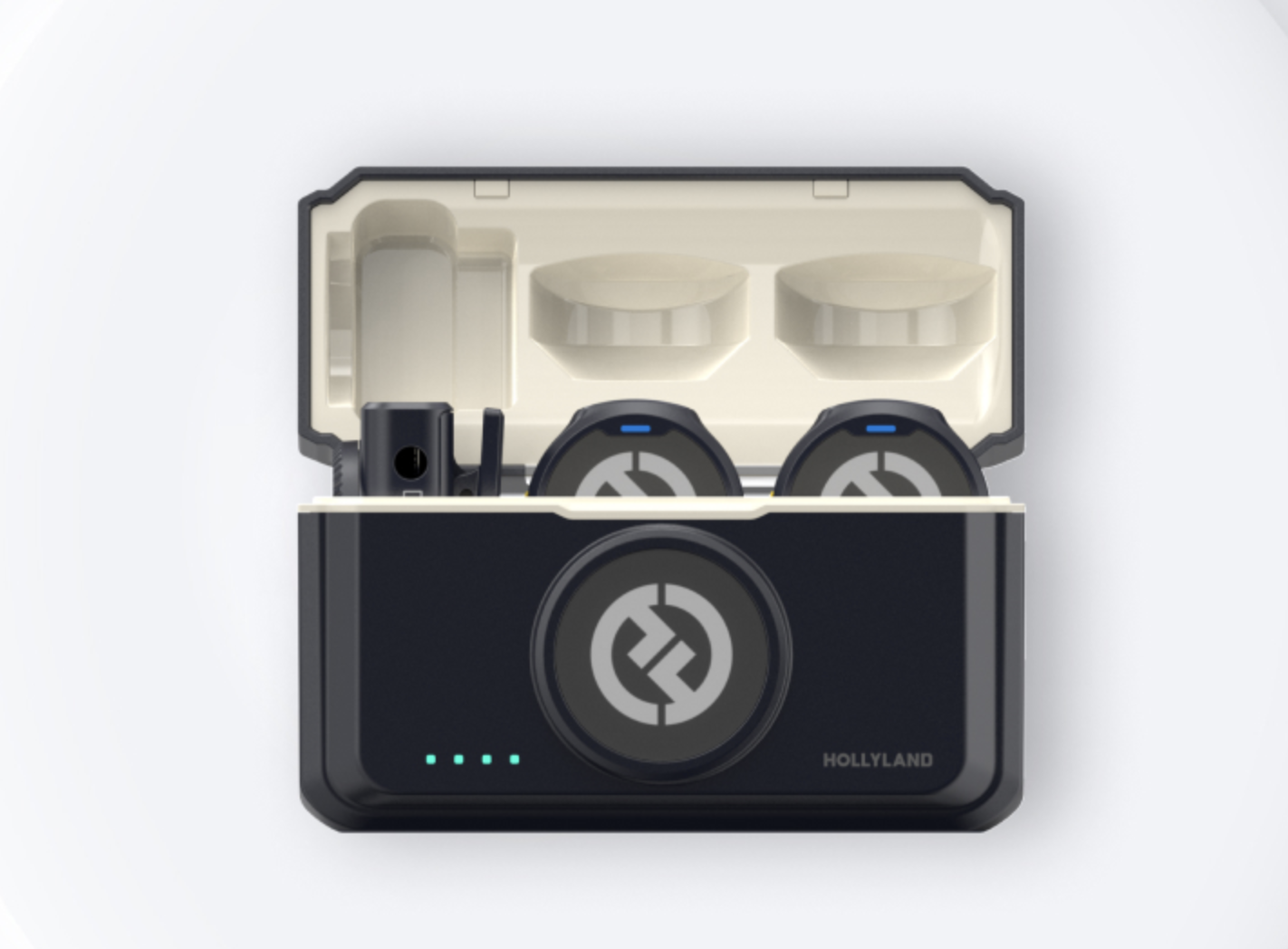

Got shaky footage? No problem! In this quick tutorial, learn how to use Warp Stabilizer in Adobe Premiere Pro to smooth out your shots effortlessly.