Newsroom Tools To Bring Your Program to the Industry Standard.
I remember it like it was yesterday. I didn’t know why I wanted to teach so bad. I didn’t know what made me want to learn all I could about the industry and stay ahead of the curve as best I could within the constraints of the classroom… but I learned that day. I sat there with one of my assistant principals and a county level employee and in no uncertain terms told the county IT person that I didn’t care about what made him comfortable (the discussion was my students needing the ability to use their personal google accounts on campus… more on that in a later article.); my only concern was making sure my students were comfortable when they got to the next level of their career. The reason I taught and I do what I do is to better prepare students for the next step in their career and make sure they are comfortable with what they are going to face.
As I walked the Ross Video booth at NAB this week, I realized that there are a lot of things that we teach students to do that apply to what they will need at the next level but there may be a way to teach more. Ross Video has an amazing set of tools that students can use in their high school and college careers that will help them be ready for their career.
When I think of Ross Video the first thing that comes to mind is their switchers. Their Carbonite Ultra series is a great way to introduce students to switchers and the tools they may use when they enter post-secondary education or their first job. These switchers will allow you to do anything you wish for a show and while the Carbonite Ultra switchers have a ton of professional grade tools, you can start simple and move to the more complex tools and techniques as you and your students get more comfortable with them.
I have spent quite a bit of time in collegiate control rooms and I do not recall any of them not using Xpression from Ross Video as their graphics solutions. Xpression is the standard for 2D and 3D graphics for ESPN broadcasts. The reason you can watch any team on ESPN+ and see the same graphics package… ESPN ships that to their schools as Xpression templates. Xpression is what your students can expect to experience if they go to a college sports production.
Here’s the catch with the Carbonite switcher and the Ross XPression graphics tools - you can get both of those industry standard tools in one box; The Ross Graphite switcher. It’s not only a 5 to 12 input Carbonite switcher, it is also the frame that holds your XPression server, the Ross RAVE audio mixer, but it also comes with the Ross DashBoard control to allow you to create several workflows for your program to best suit your needs along with several other management tools that as the teacher you can build the workflow to your specs.
The area that I believe most schools aren’t preparing students well enough is in the news production space. While this isn’t the sexiest of the topics it is honestly the one that I see most students struggle with at the collegiate level. A student that can balance journalistic skills with overall show production knowledge is a gold mine for an employer and you have the opportunity to create a better opportunity for your students by working lessons and experiences with newsroom management and show flow creation.
The world of news is categorized in two way: Deadline driven and time aware. Your students need to experience deadlines and I believe that is something that most do well but are they experiencing a time aware situation. If you have an 8 minute show, are your students all thinking what goes into making that the best 8 minutes or are they thinking “I have to get this 30 second package done by 2pm.” They need experience at balancing both and that’s where a great newsroom management software can help. Ross Video’s Inception News is a great way for students to use the same tools used at news stations all over the country.
Creating a show rundown can be simple and done on a note card but creating an effective rundown that builds student’s confidence in the quality of the show they are producing is tough without a real solution. The Inception suite of tools allows you as the teacher to build the show how you want with templates but also allows you to manage the show in terms of content in a variety of ways. Inception is a browser based tool that means you and your students can work on the same rundown at the same time from anywhere. Inception integrates with the Ross workflow to bring in graphics, video clips, and much more.
If you are in a situation where you can start to build your program to a true industry standard, you must consider Ross Video as an option. The tools they offer are the same tools used at colleges, university, and professional newsrooms around the country and if your goal is the same as mine (“get students ready for what’s next”) then you have to look at Ross to help you build that professional grade newsroom.
Meet the Author, Tom White
Tom White is the Broadcast Engineer at Grady College of Journalism and Communication at the University of Georgia. Prior to that role, Tom taught at Morgan County High School and Rockdale Career Academy where he and his student produced thousands of live streams for sports, news, and community events. Tom’s program at the Rockdale Career Academy received the NFHS Network Program Of The Year in 2016 and his program at Morgan County High School received the New Program of the Year title in 2018. Tom has been a long time contributor to many publications and is the host of Teaching to The Test Pattern Podcast.






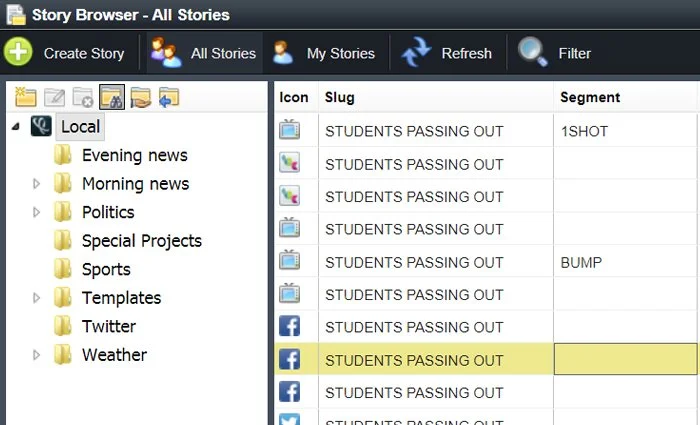


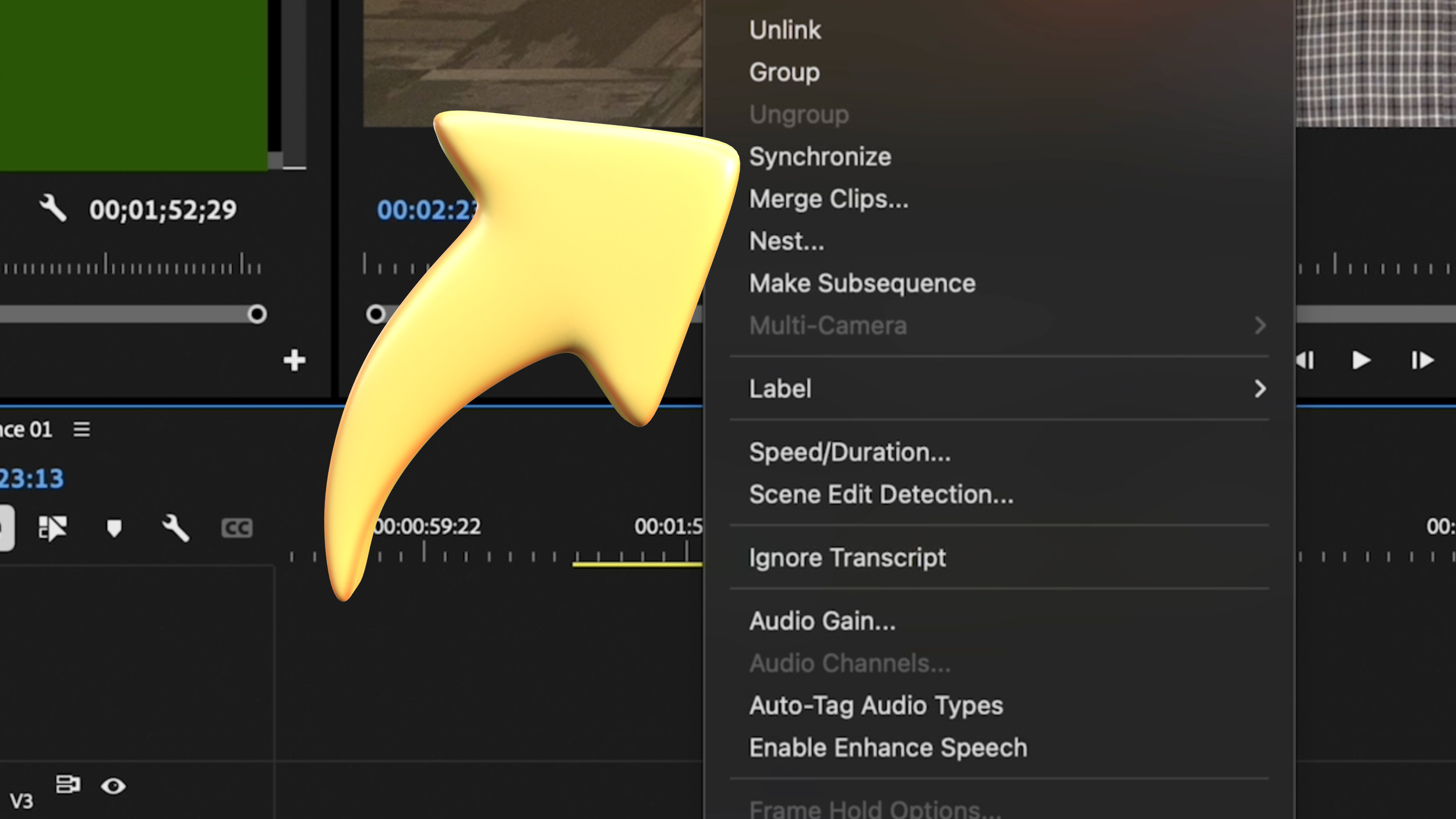

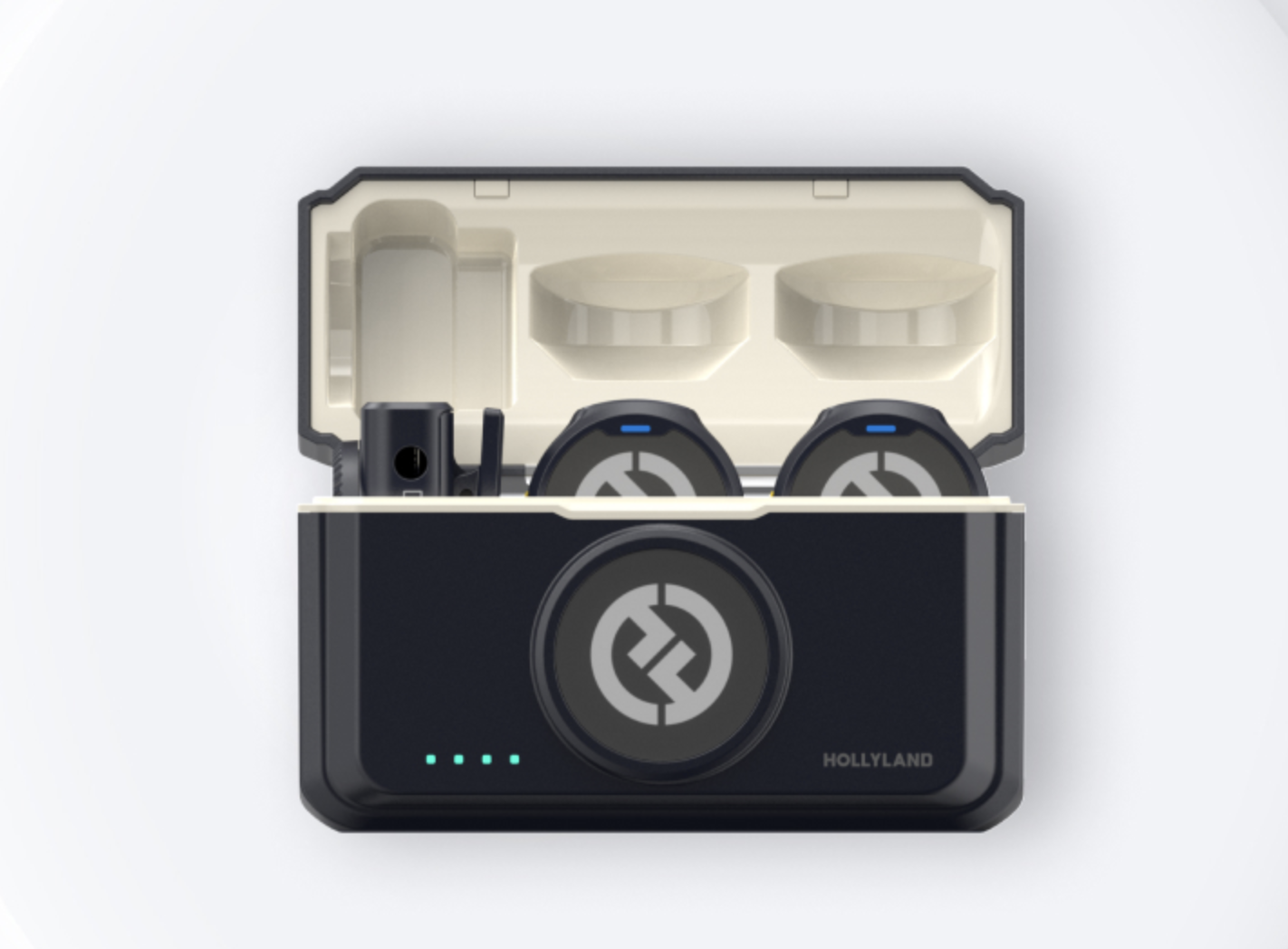

Got shaky footage? No problem! In this quick tutorial, learn how to use Warp Stabilizer in Adobe Premiere Pro to smooth out your shots effortlessly.