BlackMagic design actually did it!
2022 Holiday Hit, Violent Night - color graded with DaVinci Resolve Last week, my son and I made a rare trip to the local movie theatre to watch the slapstick action/comedy/thriller, Violent Night. This movie may not be a blockbuster but it was everything a 16 year old boy and his father wanted from a holiday movie and it looked amazing! Creating a realistic snow color space in a dark environment paired with Santa’s red suit and enough blood to float his sleigh around the world is a tough task. When David Hussey of Company 3 worked to color the film, he used Blackmagic Design’s DaVinci Resolve Studio…. The same DaVinci Resolve Studio that is now available for your iPad pro. Since the invention of the iPad there have been hundreds of attempts to make a real video editor that works on the tablet. There are editors that work but they aren’t professional and in a world where the expectation of content in the highest quality continues to grow, the tools didn’t meet the need. Until now… Blackmagic Design announced DaVinci Resolve for the iPad and it has more promise than a politician the day before an election.
DaVinci Resolve for the iPad offers the “same color correction and editing tools used on Hollywood films on your iPad.” Not only do you get the same tools but you have all of the extra bells and whistles including Blackmagic Cloud which allows for multi user collaboration as well as smart reframe which allows you to easily reframe your edited projects to work best with social media applications.
Just to clarify, unlike many other iPad specific video editing apps, these project are the same projects you would create on a desktop. DaVinci Resolve projects access H.264, H.265, Apple Pro Res, and Blackmagic RAW files from the iPad’s internal storage or photo library or any connected iCloud or USB-C devices. The final export will be in all of the traditional formats that you would expect from a professional video editing software.
The Blackmagic Design DaVinci Resolve “Color” workspace on iPad.If you have never used DaVinci Resolve, you are missing out on an extremely powerful tool that is beyond cost effective - it’s free! It’s an all in one video production software that allows for editing, color correction, visual effects, motion graphics and more. It’s great for high school programs because it is free and extremely easy to get started with. You don’t have to teach different apps - everything is in the same application. The collaboration tools are second to none. You can have a student work to edit, another color the footage, a third tweak the audio, and finally another student work to create visual effects and graphics…. And they don’t have to be on the same computer! It’s a great tool for high schools.
The iPad version of Davinci Resolve has the same tools including the streamlined cut page that allows for very quick editing. This allows your students to get footage shot, ingested into the DaVinci Resolve, and turned quickly for that day’s news show or a highlight package.
DaVinci Resolve for the iPad has the same AI tools including magic masked - a SUPER easy masking and tracking tool. The Smart reframe is a great tool for anyone creating content for social media. You can now double your content output with this tool. Shoot and edit for traditional 16:9 formatting then run Smart reframe and let DaVinci’s Neural Engine do the work to make the content 9:16 or several other aspect ratios.
When it comes to audio, it’s hard to beat DaVinci Resolve’s Fairlight processing paired with the AI tools. Voice Isolation allows you to pull the desired audio out and make it pop over noisy backgrounds or just poor recordings - so pretty much every student’s project!
The “Cut” page on Blackmagic Design’s DaVinci Resolve for iPad.
DaVinci Resolve for the iPad has been created with iPads with the M1 and M2 chips but can work with older iPads. You will have to test the older units to see what works. The app is available for free now in the Apple App Store. DaVinci Resolve Studio is available as an in-app purchase if you would like to upgrade but this isn’t essential due to the many powerful tools in the free version.
Meet the Author, Tom White
Tom White is the Broadcast Engineer at Grady College of Journalism and Communication at the University of Georgia. Prior to that role, Tom taught at Morgan County High School and Rockdale Career Academy where he and his student produced thousands of live streams for sports, news, and community events. Tom’s program at the Rockdale Career Academy received the NFHS Network Program Of The Year in 2016 and his program at Morgan County High School received the New Program of the Year title in 2018. Tom has been a long time contributor to many publications and is the host of Teaching to The Test Pattern Podcast.







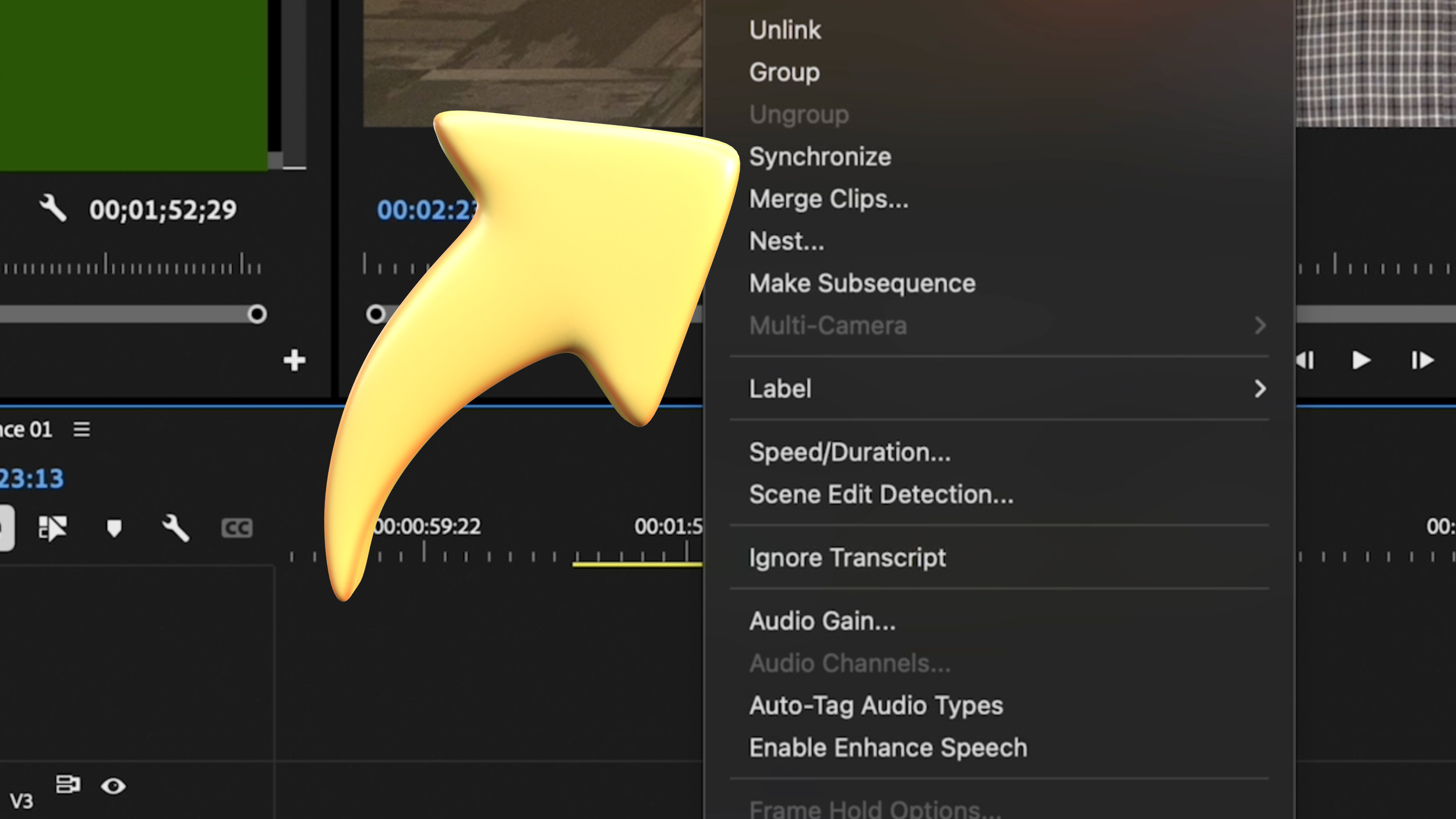

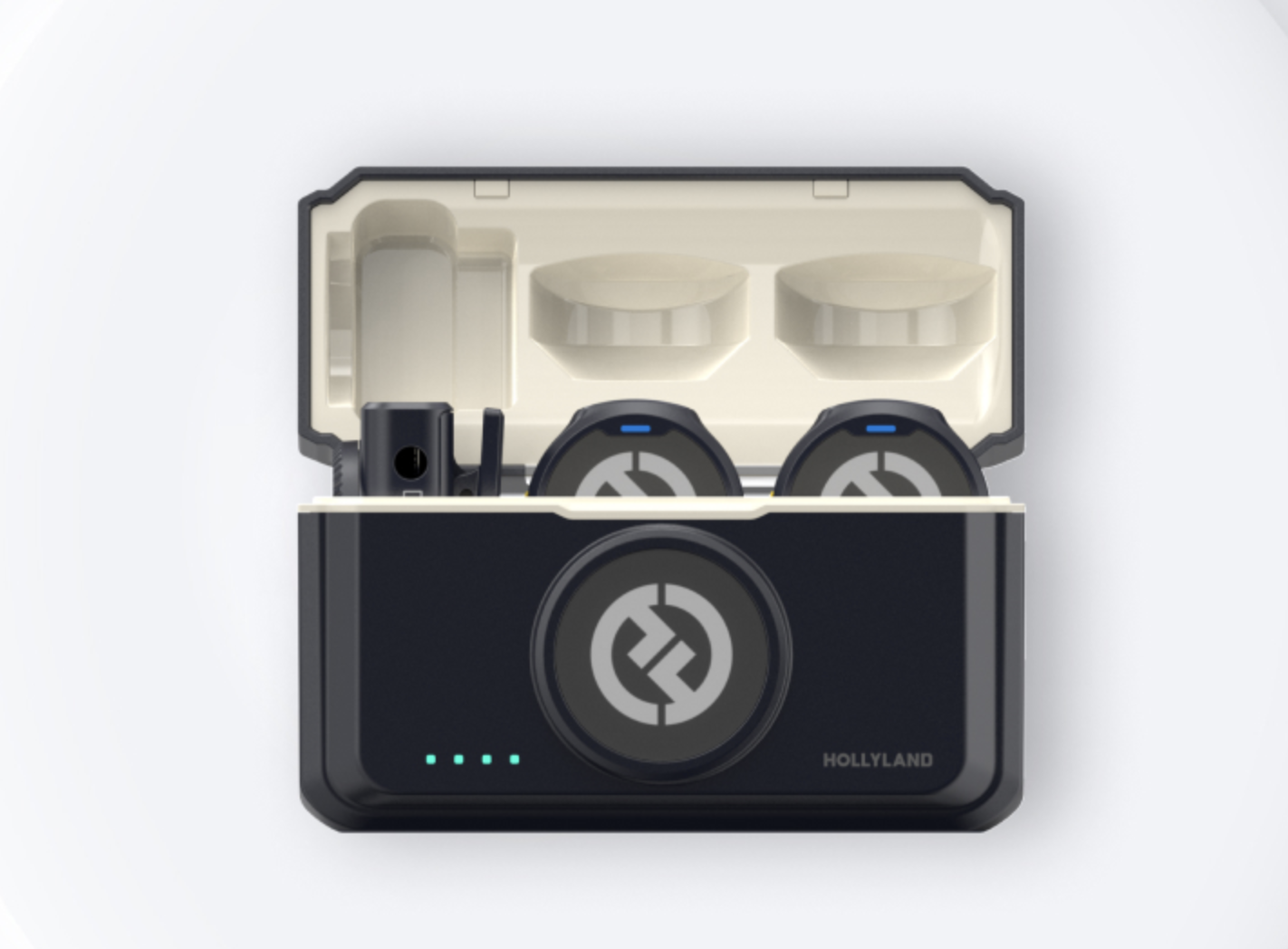

Got shaky footage? No problem! In this quick tutorial, learn how to use Warp Stabilizer in Adobe Premiere Pro to smooth out your shots effortlessly.