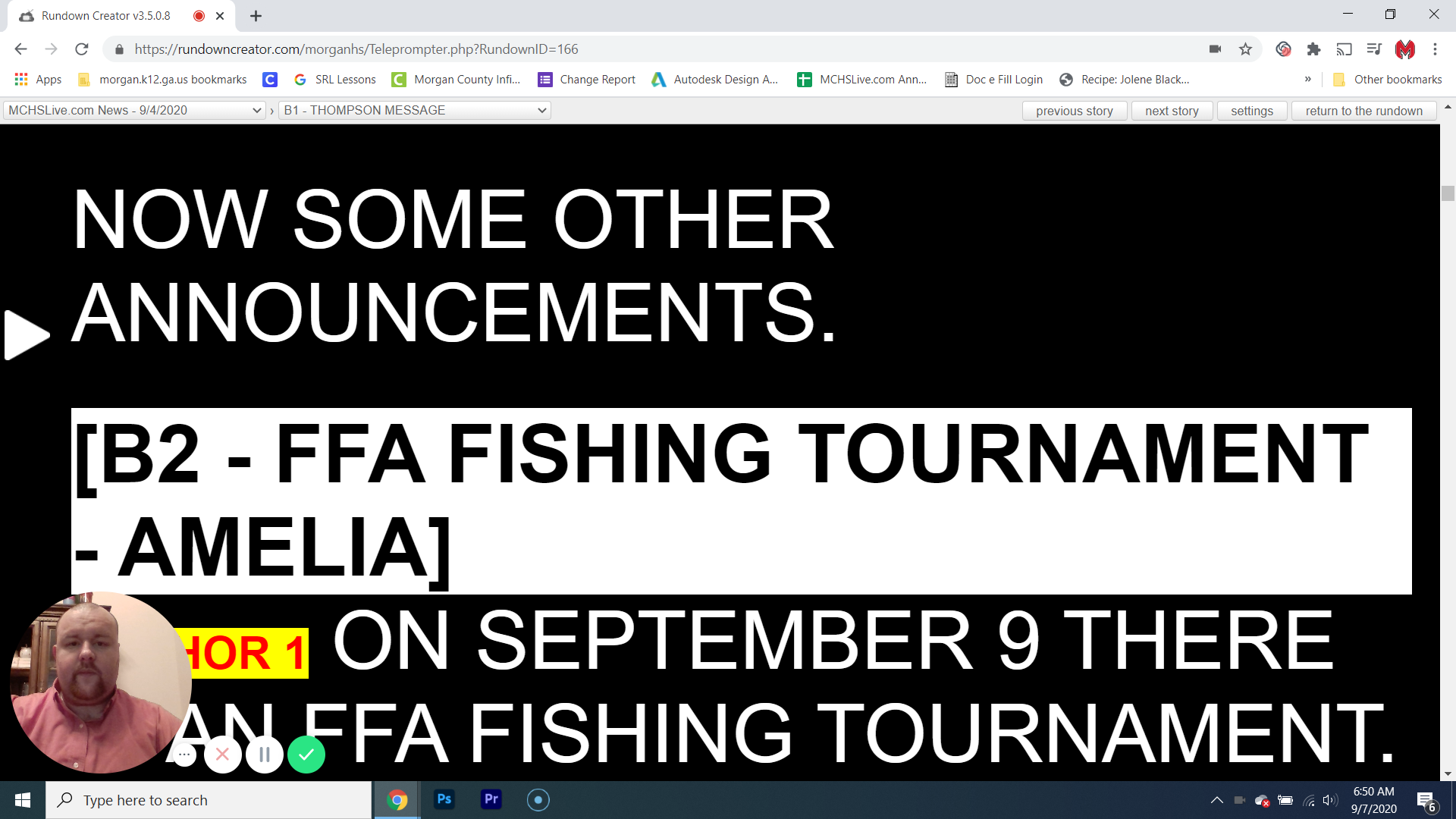The Tech That Makes Remote Student Newscasts Possible
The 2020 school year has started for us. We have seen the initial wave of quarantines. Had our first 2 “Digital Learning Days.” And learned more in a month than in a year of education courses. From how teaching TV production while socially distancing is as impossible as licking your elbow to having dreams at night of just saying “mask over your nose please” I have to admit, I love what I am getting to do right now with kids in a face to face environment.
It isn’t without a struggle. It hurts to get the email that “insert student name” is going to be quarantined for X number of days. It hurts because I know the kid wants to be at school - because they had the option to go all virtual and choose school. It hurts because I know I can’t teach them the way I want. Necessity is the mother of invention though.
One of the secrets of my success in education is my approach to professional development. I quickly learned that all PD is not the same. Some are great. Some are OK. Some should be used as interrogative techniques. I found that for me. It was best that I was leading it rather than consuming it. I found that typically, I will learn something much deeper if I have to present it than if I have to hear someone else present it, no matter the presenter. The system I am in now works really hard to find new tools and techniques for us to use. They dig deeper than any other organization I know of. Even still, I have to admit that I don’t pay much attention. (I’ll pay for that admission.)
That was until this summer. I was stuck on how I would produce the news show while students were out. They only have Chromebooks and for some, the internet connection is poor at best. We did news during the spring and it worked except you had some kids, despite my constant direction, shooting both vertical and horizontal. (I don’t care which they shoot on their phone - the content is going to social media anyway. I’ll save that rant for a later date) They were constantly looking away from the camera in order to see their script. It was just a bad video.
At the first PD about technology, I approached the meeting like I had many before - Flippantly. I wasn’t really excited. I just wanted more time in my room to work out how I was going to do the school year. Then, the presenter mentioned a video recording extension that will work with Chromebooks. She encouraged teachers to use it to record their lessons. I was overcome with the idea that if it works for teachers - it will work for students.
Loom is a Google Chrome extension that allows you to screen record your lessons. Let me start by saying that it is free for teachers and students. The business rate is $12 a month. It is worth that and more.
Loom is extremely easy to use. You add the extension to your Chrome browser. I use mine enough to have it added to the toolbar. A simple click on the Loom “bloom” as I branded it with the students and you are ready to go. When you click the bloom, the Loom toolbars and recording window open. You select what you would like to record. Screen and cam is what I recommend for class recordings. I have found that students will watch longer if they see your face. The only time I change to just the screen is if I am going something complex like editing, etc. I will start the video with the camera on then turn it off as I jump into the major part of the lesson.
Your loom recording is app-based so you don’t have to worry about storage space on a device. When you stop your recording, within 5 minutes, you will have a link to the video that can be shared with your students or you can download it and share it another way or. download the video to be used in an editor!
That’s where I found my greatest use of Loom. The students could record themselves reading a script, send me a link, and I could pull them together for a show. Since Loom is a web based app, the students only have to send the link - not a full video. Yes, they are sending video to Loom but I have had much more success with that than the students trying to send a video to me via email, Google Drive, etc.
As you can see the students can still see their script as they read. We use RundownCreator.com for our shows. It, too, is web-based so I can stack the show, the students can write their scripts, then post their loom links in the rundown.
From there, I can take the links, download the videos, and piece together the show. You don’t have to use RundownCreator to make this happen but we do so because it has a true teleprompter built into it so the students can record and control their prompter at the same time. While it isn't perfect when it comes to addressing the camera, it is much better than holding a phone to the side to try to read.
This year is going to be interesting and tough but you can do it. The students need you and honestly if you are anything like me. you need them too. Have a great school year.
Meet the Author, Tom White
Tom White is the digital media instructor at Morgan County High School in Madison, GA. Currently teaching TV production and animation pathways, Tom's programs have received state and national honors including the 2016 NFHS Network School Broadcast Program Of The Year. Prior to teaching, Tom was a marketing, promotions, and online content director for a major radio corporation in Atlanta. Tom studied exercise science at High Point University prior to his radio career. Despite his winding career path, his mother still thinks he is special.