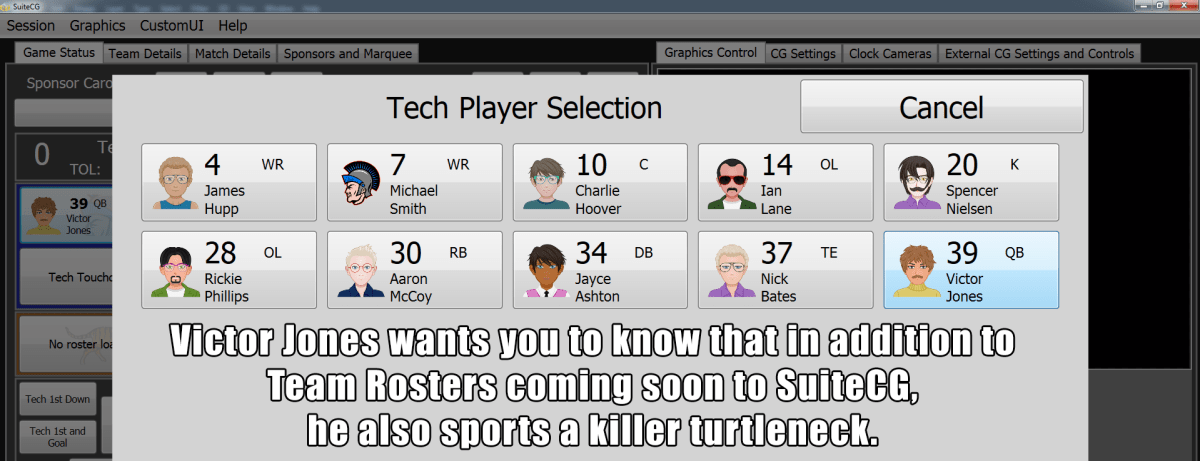SuiteCG Announces Team Rosters
SuiteCG is thrilled to announce the release of version 0.6.35, which adds the long-awaited, much-anticipated, highly-deliberated Team Rosters feature!
Included in this new release are the following:
• Importing and Exporting of Team Profiles, including team rosters inside the team profile
• Importing of team rosters from CSV and tab separated value files
• Importing and exporting of Match Details to eliminate constantly typing broadcast team and company details with each new game
• New user interface for American Football with streamlined controls
• Keyer Opacity feature to blend team logos with graphics to improve chroma and luma keying on hardware switchers
• Fixed various bugs and small user interface issues
Team Rosters has been planned from the beginning as a key feature of SuiteCG MultiSport Scoreboard, and we're excited to get it out the door in time for fall sports. Player selection is a breeze. With three clicks (and in about that many seconds) from the user interface you can have a player's headshots and bio up on the screen. Click to open the roster, click to select the player from large buttons with the players name, uniform, position, a headshot, and then a click in Graphics Control to animate the headshot element.
In addition to this new release, we've also added new tutorial videos to the Knowledge Base, including:
• Sessions and Templates: Team Details and Match Details which provides a detailed walk-through of creating Team Profiles and adding players to the roster
• User Interface: American Football which gives an in-depth review of the new American Football UI, including player selections, counter and toggle images, and context values for integrating SuiteCG with third party CGs.
• Connecting SuiteCG to Hardware Switchers via HDMI answers common questions related to integrating SuiteCG with hardware switcher that do not support NDI natively. Using Newtek's NDI Studio Monitor and an HDMI cable, set up a computer or laptop in extended display and perform a luma or chroma key on the incoming video feed.
Player headshots are currently supported only in American Football and Baseball/Softball. Other sports will see added capabilities soon.