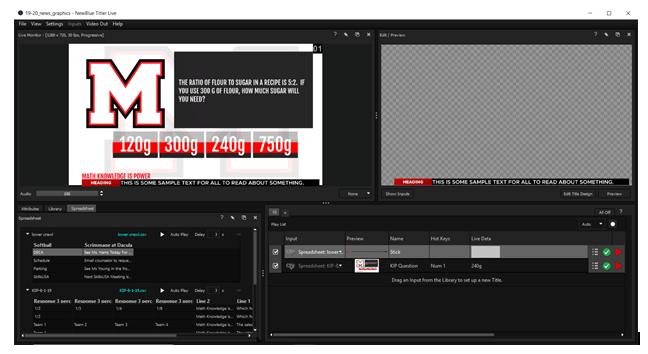A Graphics Solution You Have to See to Believe
Each school year, I show my students a magic trick.
I am no magician but I know how to search YouTube for self-working card tricks. I don’t know how they work but I know how to make them work. I know the process for success at performing these card tricks.
Just like this card trick. Most people don’t know what goes into making great video content. When you are producing sports and news, the expectation is graphics. Lower 3rds, stats, game stats, and we won’t even talk about what you see in a baseball game. I would dare to say that 90% of viewers have no idea what goes into adding graphics into a broadcast.
Recently, I talked with one of my administrators about the daily news and she had an idea for something she wanted to do. She wanted a daily trivia segment that would be, as she described it, “just like when you get to the movies early and they have fun music, gives you the question, and then the answer a couple of seconds later.”
I immediately thought “OH GREAT PHOTOSHOP EVERYDAY.” This is not going to be fun! I stewed over it a bit and tried to figure out how to create something that is easy to produce daily, not too time consuming, and doesn’t rely on me or the students to be able to get it right. My wife has always harassed me about not being able to let things go and waking up in the middle of the night to solve problems. The night after the conversation I woke around 3 am with the solution.
I recently got my hands on NewBlueFx’s Titler Live 4 and that was the answer. I used Titler Live at my previous school for our sports shows but I never used it for news. One of the things I remembered about Titler Live is how easy it was to build graphics. One of the things I was most excited about with Titler Live 4 was the integration of spreadsheets into the serving of graphics info.
Here’s the basic idea of how the spreadsheet integration works. You build the basic graphic with text placeholders. Using the input tools, you can have Titler Live build you a spreadsheet with the needed elements. (It’s a little more complex than that but you get the idea.) You go to the spreadsheet and update the information. When you are ready to go live, you cue the graphic, select the line of info you want to use then fire the graphic. It’s really that simple.
How I used it for my situation. I put all of the trivia questions in the spreadsheet and built a line in the spreadsheet for the answer. In the show, the students will first the graphic, which has cheesy trivia background audio built-in from Titler Live, and leave it up for 10 seconds. We will return to the graphic later in the show and after 10 seconds, the student will click the next line in the spreadsheet to reveal the answer. Below is a video of the sample I sent to the admin…. WHO LOVED IT!!!
I am just starting to dive into what Titler Live can do. We will not only use Titler Live for our newscasts but will also use it as our main graphics system for our football season. There are a ton of templates for both news and sports. I am extremely excited about what we can do and how simple building and using templates and spreadsheets is going to save time while putting our broadcasts on an entirely different level. Titler Live is extremely versatile. You can get your graphics into your production through a ton of ways including a keyed HDMI signal, NDI, or directly into the Tricaster or OBS. The best part of all of this is that Titler Live will not break the bank. This isn’t a $4,000 software that requires an additional $1,000 computer to run. I use a laptop for our sports and a desktop for our newscasts. Titler Live 4 starts at less than $500 for the Sports and Social packages. The full “more than you will ever need” Titler Live 4 Broadcast is $2,999.
Meet the Author, Tom White
Tom White is the digital media instructor at Morgan County High School in Madison, GA. Currently teaching TV production and animation pathways, Tom's programs have received state and national honors including the 2016 NFHS Network School Broadcast Program Of The Year.
Prior to teaching, Tom was a marketing, promotions, and online content director for a major radio corporation in Atlanta. Tom studied exercise science at High Point University prior to his radio career. Despite his winding career path, his mother still thinks he is special.